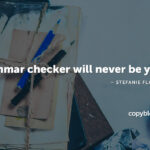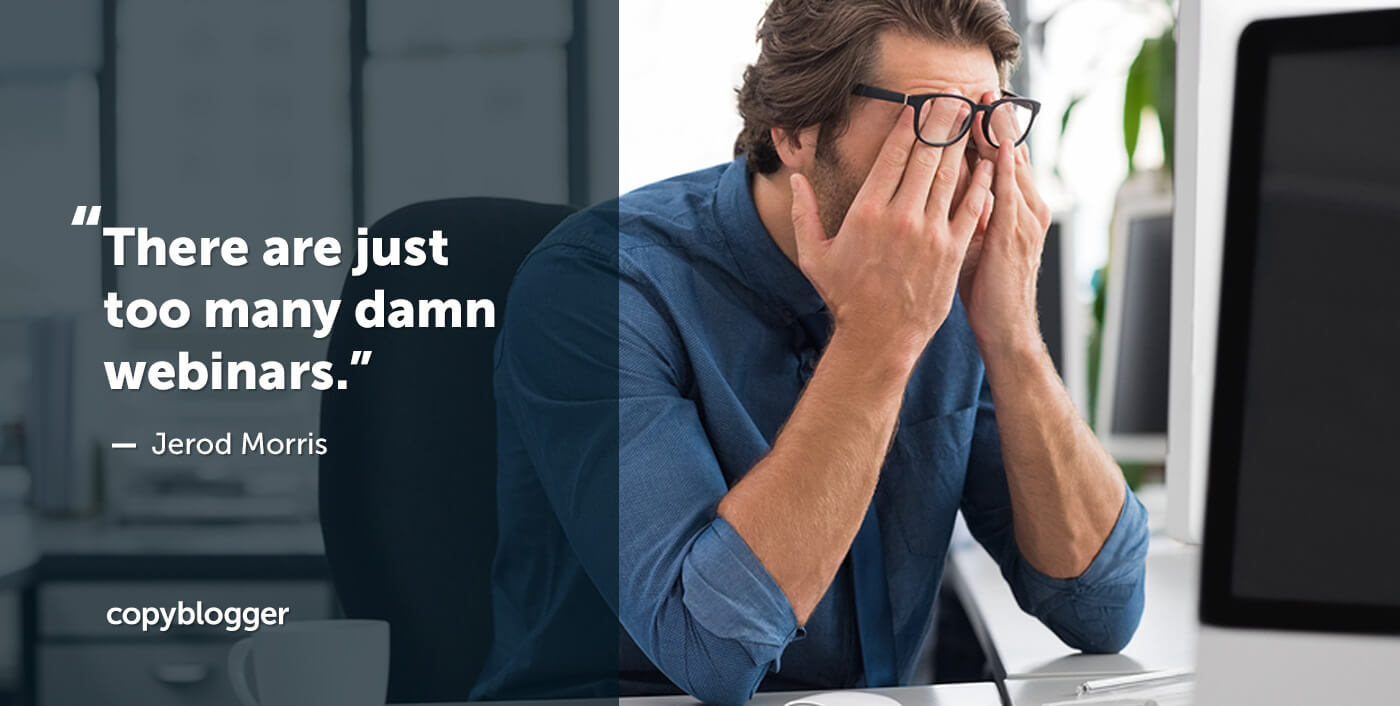
7 Webinar Best Practices for Engagement
We can’t talk about webinar best practices without first covering …
Webinar shock.
Familiar with it? Probably not, because I just made up the term.
But you’re probably familiar with Webinar Shock’s sister term, Content Shock.
It’s the idea, first described by Mark Schaefer, that we have entered an age in which “exponentially increasing volumes of content intersect our limited human capacity to consume it.”
In other words: there’s just too much damn content.
And, well, it’s tough to argue with that. Just open up Twitter, perform a web search, or check your inbox. Good luck consuming even a fraction of what piques your interest.
That’s a major obstacle for content creators, but not a substantial threat to content marketing.
What it does mean is that your content marketing strategy better start with creating the highest quality, most audience-focused content possible — because that is the only way to have a smidge of a chance at getting and keeping your target audience’s attention.
Which brings us back to webinars, specifically: how to structure a webinar.
The problem with webinars
I love webinars.
I’ve hosted hundreds of them. I’ve attended a bunch as well.
When they’re good, webinars are helpful and useful. When they’re great, they’re transformative.
But, in the interest of full disclosure, my ratio of webinars attended: webinars registered for is … not always good. I’m guessing yours isn’t either.
And I don’t always stay until the end — sometimes because something else more important comes up, and other times simply because distractions get the better of me.
It happens. Why?
Well, let me also say this about webinars …
There are just too many damn webinars
If you’re following webinar best practices, you need a minimum of 30–45 minutes to teach something valuable.
That means every webinar demands a huge percentage of its audience’s available time in exchange for delivering the promise of its pitch.
Oh, and good luck keeping people’s attention for that long when Instagram, text messages, and their to-do lists are just one click away.
And all of this is, obviously, a major dilemma for webinar hosts looking to learn how to plan a webinar. But far from a death knell.
People sign up for webinars and don’t attend
As mentioned above, a sign up for your webinar does not guarantee that the person will stay, or stay until the end.
Rather than get discouraged by that reality, you can use it as an opportunity to get creative and use persuasive words.
Win over more attendees with a sharp webinar agenda that addresses their active pain points. Make it a no-brainer to not only attend, but also to attend and take notes.
Plus, if you record the webinar and make a replay available for everyone who signs up, you can reach people who are unable to attend the live event. More on that below.
“Free” webinars aren’t perceived as valuable
Negative associations with anything “free” can be an obstacle for your webinar planning.
Common objections are, “If this is free, will I learn anything new?” and “How good could this be if they’re giving it away for free?”
Fair enough. But if you know exactly who you’re trying to attract with your presentation, you can show those people with the right trigger words that they’ll get an entertaining and educational experience if they attend (and it just happens to be free).
Again, it’s your opportunity to stand out with unparalleled content, and you can learn how to plan a webinar that’s transformative and memorable.
How to plan a great webinar: 7 golden rules
Because webinars are just another form of content, the same techniques for mounting an offensive against Content Shock will help you overcome Webinar Shock as well:
You need to create the highest quality, most audience-focused webinar possible.
And here are seven webinar rules I’ve learned over the years that will help you do exactly that.
1. Deliver good audio quality
You might not think “good audio quality” would be the first golden rule on a list of webinar best practices: What about the content!?
But you can’t separate the two.
If your audience can’t hear you, or doesn’t want to strain to listen, the quality of your content doesn’t matter.
And as I thought about my own experiences as a webinar attendee, I realized that poor audio quality had caused me to drop off of more webinars than any other reason.
Granted, this was much more likely to happen 2–3 years ago. Now I rarely encounter such poor audio quality that I feel compelled to drop off. But the flip side is that poor audio quality is also much more noticeable now.
Here’s what you need to improve audio quality:
- A professional microphone. But you don’t have to break the bank for it. You can get an Audio-Technica USB microphone for less than $80. I can vouch for it because I bought one for all my co-hosts on The Assembly Call. It does the job.
- A strong internet connection. Nothing kills a webinar like the host’s audio going in and out, or being choppy, or, in a worst-case scenario, dropping out entirely. Make sure your connection gives you at least a 2–3 MB upload speed, and connect your computer to your modem directly via an Ethernet cable if possible.
- An adequate voice. Don’t worry — you don’t need to invest in voice training, and you don’t need to hire The Movie Trailer Guy or Morgan Freeman to host your webinar for you. So long as you have a voice, it can be good enough for a webinar. Just be self-aware. Are you naturally loud and boisterous? Maybe tone it down just a tad. Are you naturally meek and soft-spoken? Maybe tone it up just a bit. Either way, speak clearly and know your material — so you sound confident.
2. Define the transformation
Your audience is going to arrive at your webinar in one state, perhaps with a mental block. They should leave your webinar in another state. It’s up to you to make this transformation a positive and productive one.
Otherwise, why would they invest time in your webinar?
You should be thinking about the transformation from the very beginning of your planning. It should be the crux of your content. And anything that isn’t leading the audience on the path toward the transformation should be tossed out.
Say you’re planning a webinar to teach clumsy people how to walk and chew gum at the same time …
Your title might be something like Never Trip Again: Learn the 5 Indisputable Keys to Walking and Chewing Gum at the Same Time.
That’s a compelling promise. If I attend this webinar, I expect to be transformed into someone who knows these five previously elusive keys to walking and chewing gum at the same time. I’ll just have to put them into practice in my own life, and tripping while chewing gum will be a thing of the past! Rejoice!
That enthusiasm for the transformation is why I’m attending.
So anything in the presentation that isn’t setting the stage for the five keys or directly describing them is a distraction and goes against these webinar best practices.
And you never want to distract from the transformation — because the journey to the transformation is what keeps people engaged, and the successful arrival at the transformation is what compels people to convert.
3. Make it memorable (with three key points)
It’s one thing for your webinar attendees to feel triumphant and transformed when your webinar ends. It’s quite another for them to put what they learned from you into practice in their own lives … a day, a week, or a month later.
Want to maximize the trust-and-authority-building potential of a webinar? Help people achieve a transformation or solve a problem long after the event has ended.
And the way to do that is to make your presentation memorable with great content editing.
Here’s an especially important point …
As soon as your webinar ends, what are your attendees faced with? Emails to catch up on, dogs to walk, Facebook rabbit holes to get lost in.
It is unnervingly easy for the lessons learned during your webinar to get nudged aside and fall behind in the race to make it from short-term to long-term memory.
But if you give people something memorable to walk away with — something that sticks in their heads, something they might repeat to themselves later on — then you’ve got a better chance of helping them.
And people can remember three main points a lot easier than they can remember four or 10 or 47.
So even for my hypothetical webinar about walking and chewing gum at the same time, I’m not expecting most people to remember all five keys. I want them to remember three main points that stick and become the gateway to recalling and reusing the rest of the keys.
4. Plan your “tent poles”
As you structure your presentation to follow webinar best practices, you want to be constantly putting yourself in your audience’s shoes. (Hopefully you’re noticing this theme running through these golden rules.)
What sections are the most dense? What sections require the most sustained focus? These may be sections where your audience’s attention can drift, or their energy and enthusiasm can wane.
It’s your job, as the webinar host, to prop up your audience members if they start to sag.
That’s what a “tent pole” does. (Major hat tip to the great Victoria Labalme, who introduced me to the concept.)
While it’s essential that you learn how to write bullet points, do you have three slides in a row filled with them? Perhaps the next slide should be a funny image, or a short, entertaining video.
Do you have a complex concept to explain? Perhaps you should follow the explanation with a compelling story that illustrates it.
You can lose an audience member temporarily without losing them for good.
Planning your “tent poles” ahead of time helps you keep attendees engaged.
5. Manage questions strategically
Getting questions during your webinar is a great thing. It’s a sign of engagement.
However, questions can also derail you if you haven’t already decided how you’re going to manage them.
Here’s some guidance based on my experience:
- If the goal of your webinar is to sell something, and someone asks you a question about the product, stop and answer the question. Don’t expect that person to wait around until the end. Plus, if one person has a question, then other people probably have the same question. By stopping to answer it, you might overcome 10 objections at once.
- If a question comes in that seeks immediate clarification on a statement or slide, stop and answer the question. One surefire way to lose attendees is to confuse them. And, again, if one person has a question (and it’s not a silly or especially mindless question), then other people likely have the same question.
- If you haven’t addressed how you’ll handle questions, and questions start coming in, stop and answer the questions or let people know how you’re going to respond to them — they’ll be saved for the end, not answered at all, etc. Asking a question and being ignored stinks. You don’t want to create that experience for your audience. So set the proper expectations about questions.
In general, as you learn how to sell with webinars, you just need to think through your plan, decide on it ahead of time, and then communicate it to the audience at the beginning. If you get those webinar best practices right, you’ll most likely get your approach to questions right.
6. Record evergreen content
You may be hosting your webinar at a particular date and time, but that doesn’t mean it’s the only moment when the webinar can or will be seen.
The time you invest in creating the webinar should pay off long after the live session is over. You just have to plan for it to be used in an evergreen way.
And there are many ways to do that. Here are a few:
- You can use the same slide deck and presentation for multiple live webinars, or even a fascinating content series.
- You can record the webinar once and then use the replay as an opt-in incentive, or as part of a course or education library.
- You can even use the recording as part of another event, if you’ll be there for a live Q&A at the end.
Don’t make the webinar date/time dependent (or at least be willing to edit out those elements of the webinar before you give it again).
It may take you a little longer to prepare, but if you do it right, you’ll create a valuable content asset.
And finally …
7. Make the replay available in multiple formats
This is actually pretty standard, basic stuff — but it’s worth reiterating.
It’s not difficult to record the video of the webinar and then extract the audio file and have that available as a replay option.
From there, it’s pretty simple to have a transcript created from the audio. That’s one easy way to grab readers’ attention, and the readers among your audience will thank you.
You can also make your slides available. Some people may want to just skim through the slides in lieu of watching the video; others may want the slides so they can print them and take notes.
The more accessible and inviting you make the replay experience, the more reach your webinar will have.
And since we’re doing everything we can to overcome Webinar Shock, getting as much reach as we can is paramount.
What role does the agenda play in a webinar?
If you’re wondering what role the agenda plays in a webinar, there’s a simple two-part answer.
First, when you promote your webinar to prospective attendees, the event description should be clear and intriguing. Outlining your agenda is a straightforward way to persuade someone to attend. You essentially let them know how they’ll benefit from the information you’ll be presenting.
Second, during the webinar, you have your own agenda — the reason you’re holding the event in the first place. Therefore, as you share your expertise, you also have to focus on pitching what you offer to your attendees.
How you’ll do that will vary depending on your topic. Some people prefer first stating their agenda at the beginning of a webinar, and others find the perfect spot somewhere in the middle. Whichever you choose, you’ll also want to end your webinar with a call to action.
Which leads us to the last of our webinar rules …
How to end a webinar
If you’ve incorporated the webinar guidelines above, then you should have given your audience a useful and engaging presentation. Therefore, there’s no need to overthink how to end a webinar.
A simple recap of your main points is often helpful to remind your attendee of everything she’s learned, and the recap also reinforces why it’s important for her to take the next step you’ve outlined for her — whether that’s joining your email list, scheduling a personal consultation, or taking you up on a limited-time offer.
All webinar best practices tie back into starting with high value and an audience-focused approach.
Credits: CopyBlogger 2021